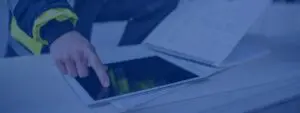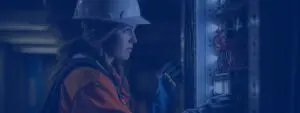Service businesses schedule and dispatch hundreds or even thousands of jobs per day. It’s the responsibility of office support staff to process appointments, assign them to the right technicians with the right skill sets and find suitable times for the work to be completed.
Customer experience is the single most important aspect of field service. Job effectiveness and quality of service are crucial pieces of the puzzle that determines customer satisfaction, as is time management. In fact, 36% of customers won’t rehire a service business if a technician is 30 minutes late.
Bringing every piece of field service management together to provide the best possible customer experience is no easy task. This is especially true when dispatchers have little to no visibility into their workforce. Multiple types of work orders that require varied skills and equipment can further complicate matters.
Dynamic, AI-driven scheduling and dispatching solutions empower businesses to automate role tasks, gain operational efficiencies, optimize crews and enhance productivity – all culminating in a better customer experience.
So what are the most essential features of a dynamic scheduling engine? Here’s what our customers are saying:
1. Live Interactive Dispatch Board
Here’s a scenario that many dispatchers are familiar with: Crews and jobs are listed on a whiteboard. Throughout the day, dispatchers move names around the board, erasing previous assignments in the process. Then, a message arrives – the dispatcher needs to know who was assigned to a particular job earlier that day – but the information is gone, having been erased and written over multiple times.
Dynamic scheduling systems eliminate this issue completely while also generating new efficiencies. For example, a live dispatch board not only shows who is assigned to each job, but also shows where crews are in the field, which jobs they’ve completed and which orders are still pending.
The ability to monitor all crews from a single view enables dispatchers to do more in less time. With the power to react in real time, dispatchers can optimize routes, effectively manage scheduling and take control of emergencies as they occur.
2. Customizable Views
Not every dispatcher works and learns the same way. Though some people like to work with text data, others might prefer a more visual approach. Effective scheduling solutions make it easy for dispatchers to work on their terms.
For example, a grid view might be preferable for dispatchers who want to see the names of technicians assigned to each job. Alternatively, a map view gives schedulers a look at how the plan for the day is unfolding in real time, giving them insights that might not be readily apparent from a text grid. In addition, color-coding makes it even easier for dispatchers to understand priority needs at a glance.
Traditionally, dispatchers work with a standard time frame: the present day. However, limiting the dispatcher’s view of the present can actually hinder business objectives. By opening up the dispatcher’s view to the next week or month, the service business gains the advantage of preparing for future work orders.
For instance, rather than spend valuable time loading trucks in the morning, crews can gather the resources needed for jobs the next day when they have some downtime in the afternoon on the day prior to the job. This feature is absolutely essential for service organizations that handle large jobs consisting of dozens of crew members and huge amounts of resources.
3. Smart Alerts
The power to quickly identify priorities and emergencies can significantly reduce response times. As reaction times decrease, customer satisfaction is likely to increase. Dynamic dispatching tools support this goal using easy to understand iconography and coloring coding.
For example, when a priority job appears on the dispatcher’s map, he or she can quickly identify which crew is closest and immediately send them to help. This is only possible with live data. Cloud-based technology allows for the dispatch office to be in direct contact with technicians in the field, as well as customers who need timely service.
4. Assisted crew management
Equipping field technicians with mobile technology opens the door to many opportunities for increasing customer satisfaction and optimizing resources. Dynamic scheduling tools enable dispatchers to co-assign crews as needed, but that’s just the tip of the iceberg. With the support of artificial intelligence and machine learning, dispatchers can instantly understand which technicians are best suited for each and every job.
AI and ML can process much more data than any human. Intelligent algorithms use data inputs such as technician tenure, skill set, experience level and work order history to dynamically optimize schedules. With ML-assisted assignments, dispatchers can be sure that the most suitable technician is sent to each job, increasing the likelihood of job success.
5. Real-Time Crew Engagement
When the dispatch office can easily communicate with technicians in the field, more opportunities for optimization arise. Cloud-based software enables dispatchers to send instant in-app notifications to technicians. These function like text messages, which make them intuitive to use. For example, if there’s a hazard on the road, or a customer cancels a work order, the dispatcher can notify crews of the new route.
Taken together, each of these five features helps dispatchers to better support crews. In turn, crews benefit from optimized resource planning and time management. Crews spend less time traveling and more time working. Each new operational efficiency builds upon the others, helping the service business to generate more value and ultimately earn the loyalty of every customer it serves.
Dynamic dispatch centers allow crews to perform to the best of their abilities. With the right technology to support real-time operational efficiency, everyone wins. To learn more about how to gain these benefits at your service business, schedule a free demo of the Kloudgin platform today.