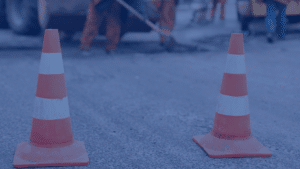Transitioning to a new field service management software can seem like a daunting task, but with the right support it can be a smooth and successful endeavor. We recently had a conversation with Sheila Bubka, President of Sound Environmental, who shared insights into the process of her company’s recent transition from Salesforce FSL to KloudGin’s field service management software. The discussion covered common challenges faced during implementation, such as data migration and training, as well as actionable strategies to ensure a seamless transition – and how KloudGin made the overall implementation process easy and efficient.
Things to Consider When Switching Software Vendors
Switching software vendors is a big decision for any organization, and there are several important factors to consider to ensure a seamless transition and the best possible outcome:
Compatibility and Integration
Ensure that the new software is compatible with existing systems, infrastructure, and technology stack. Incompatibility can lead to integration challenges, data loss, or disruptions in operations. It’s also important to plan for a seamless data migration process to transfer an organization’s existing data from the old software to the new one. Data integrity and accuracy are critical during this transition.
Teams should also assess how well the new software can integrate with other tools and systems an organization relies on, such as CRM software, accounting software, or third-party APIs. Integration capabilities are crucial for efficiency and productivity. In Sheila’s experience, Salesforce FSL didn’t have the required integrations her company needed, which became a driver in exploring other software solutions.
Features and Functionality
Organizations should evaluate the new software’s features and functionality to ensure they align with business requirements and goals. It’s essential that the software can meet a company’s specific needs and improve workflows.
It’s also important to consider the scalability of the software to accommodate the future growth. Will it be able to support your business as it expands, or will you need to switch again in the near future? Finally, assess the ease of use and the learning curve associated with the new software. Will your team require extensive training to use it effectively, or is it intuitive and user-friendly?
Making the Switch from Salesforce FSL to KloudGin FSM
In Sheila’s experience, Sound Environmental set up Salesforce FSL as they wanted a solution that would connect their dispatch and bidding software to their accounting software and payroll. They were told that Salesforce had an API connection to Sage Intact, but after the implementation process was started they discovered that Salesforce FSL did not have an API connection to Sage. After a year spent getting Sound Environmental set up on Salesforce FSL, they were quoted a large sum of money to attempt to do a custom API connection to Sage Intact.
As their case shows, companies need to be conscientious when they talk to software vendors, and make sure that specific solutions have the integrations needed for the required functionality. Sheila spent over a year trying to get Salesforce implemented before cutting her losses and transitioning to KloudGin.
Seamless Implementation with KloudGin FSM
When reviewing new software options, it’s also essential to research how the software is going to be implemented, who will be doing the implementation, and if they’re well qualified and familiar with the solution. Sheila explained that Salesforce FSL’s implementer is a third party, as they don’t have their own staff to help implement their software. As she says, “it was very frustrating and it frustrated the process – it seemed like they were learning as we were learning. They relied on one person who wasn’t a full time employee of this firm to be their technical expertise.” The window of support they received was limited as well, with six months provided unless they were to sign onto a new, costly contract.
She contrasted it with her experience after switching to KloudGin, saying “we’re learning but KloudGin is helping us learn and make the solution for us – it’s more of a partnership. Also, the support through the process continues.” With KloudGin, Sound Environmental gained a supportive team that was communicative and available to help navigate integrations and any issues throughout the implementation process.
The Benefits of Switching to KloudGin
Ultimately, the transition to KloudGin has been a positive one for Sheila and her team at Sound Environmental. One of the biggest benefits is the new ease of workflows thanks to the digitization and automation of daily reports. Previously, their team would have to fill out daily field reports and email, scan or take a photo of them. With KloudGin, now when their technicians accept their work order on their phone this form is auto-generated, and once it’s completed it’s uploaded to the platform where Sheila and her team can see it. It’s also automatically connected to the work order, so when invoices are generated all the details are right there, saving a lot of time. Through switching to KloudGin, Sound Environmental has been able to collect money and reduce their DSO via this automation and the platform’s integration with Sage Intact.
As Sheila says, with KloudGin “it’s a consistent way to do your business. The jobs are coded precisely, and it’s all connected – it connects through to your invoicing and payroll, so you’re only putting in the information one time.” She adds, “Especially in our operations, some of our invoices are quite complicated and are hard to automate, but in KloudGin you can work around the system.” The KloudGin platform has provided them flexibility to manage their complicated processes, and has been configured to meet their unique challenges and needs.
Sheila and her team at Sound Environmental have also appreciated KloudGin’s proactive customer support team. As Sheila says, “the support [with KloudGin] is phenomenal.” With KloudGin they’ve established good, consistent meetings where they’re able to review the implementation process and address challenges, with constant communication throughout the rest of week. As Sheila says, “Anybody that purchases software for their business, if they don’t have the support set in like KloudGin does, there’s no hope of ever getting it done – it’s too difficult!”
About KloudGin
Talk to us or get a demo of KloudGin and learn how to seamlessly switch from your outdated software to an innovative, cloud-based solution with superior technical support. Don’t miss out on this opportunity to learn how to implement field service management software with ease, and take your organization’s efficiency to the next level.