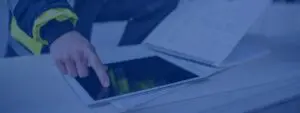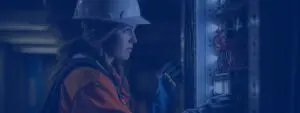Utility companies have been rapidly modernizing over the last decade, with many having spent millions on digitization. In spite of this, the process of documenting the construction of utility systems – termed “as-builts” – remains largely paper-based. Paper-based as-builts are inefficient, with low quality data that can cause delays and safety risks. Using the Esri ArcGIS Digital Field As-Built solution on an integrated platform boosts the productivity of field crews while enhancing asset management.
The Benefits of Digital As-Builts
Paper-based as-builts are outdated and inefficient for the realities of field service and asset management today. In contrast, digital as-builts boost productivity and efficiency for a number of key reasons:
- Digital as-builts can be created with high precision and accuracy, reducing the chances of errors associated with manual drafting or documentation.
- They are easily editable and can be updated in real-time as changes occur.
- Digital formats facilitate easy sharing and collaboration among stakeholders. Multiple team members can access and work on the same set of as-builts simultaneously.
- They can be accessed remotely, allowing users to retrieve information from anywhere with an internet connection. This is particularly valuable for field service and maintenance teams who may need to reference the as-built in the field.
- Digital as-builts enable easy searching and indexing of information, making it quicker to locate specific details within the as-built documentation.
When it comes to field service and asset management software, using digital as-builts helps facilitate an integration within the platform that enables an asset’s life cycle to be completely automated.
Esri ArcGIS Integration for Field Service & Asset Management
Integration with Esri ArcGIS provides utility providers with a comprehensive GIS platform that empowers them to manage their assets in the field. With this integration they can make data-driven decisions, improve their field operations, and enhance their collaboration. The KloudGin platform offers a comprehensive integrated field service management and asset management tool which embraces Esri ArcGIS to provide powerful GIS capability. Utilizing Esri ArcGIS, seamless data synchronization across desktop and mobile is enabled, along with agile workflow and task management capabilities.
As a GIS tool, Esri ArcGIS excels particularly for spatial and data management. At KloudGin, our platform utilizes the Esri ArcGIS integration to support asset visualization and the mapping of those assets. This assists field crews in identifying where they are in relation to where the assets are. The KloudGin platform combines these features with field mobility and data collection, and can seamlessly push this asset information to an analytics platform that shows users exactly what’s going on. This is particularly beneficial when using a SCADA or remote monitoring system (RMS). The integration of this asset data also enables field and back office teams to collaborate and data share more efficiently than ever.
As-builts are a critical part of an asset’s life cycle, and with Esri ArcGIS, digital as-built drawings can be stored in a company’s document repository and supported for use within the GIS and other systems. This enables automated workflows for asset maintenance, built between GIS and asset management, which boost productivity while ensuring that the asset is maintained and its performance is maximized across its life cycle.
How Esri ArcGIS and Digital As-Builts Improve the Field Service User Experience
When a work order is started, comprehensive asset information is shared with the field technician. This includes the specific asset location information on the GIS map, along with other assets that are hosted in Esri ArcGIS in relation to the asset that is being worked on. These assets can be mapped on different layers, for example assets categorized by type (e.g. hydrants, pumps, control values). The visibility of these assets can be assigned to different users based on what types of assets they are given permission to see.
Users can zoom in and out on the GIS map, select assets and see comprehensive details for the specified asset. The link to the asset’s digital as-builts can be provided on this detail page for a selected asset, and the user simply needs to click on the link to bring up the digital as-built for reference while working in the field.
While working on the asset, users are able to create work orders and work requests based on the selected asset. They can search by address, object ID or other details to pull up asset information. They have the ability to redline on the GIS map, adding pins or comments or using drawing tools to markup as needed.
The GIS map can also indicate asset management and maintenance history. For example, red areas would indicate assets that have gone beyond their specified maintenance schedules; yellow lines would indicate assets that are due for maintenance; and green areas would indicate assets that have been recently maintained. This capability is based on conditions set within the KloudGin environment.
As asset data points are captured in the Esri ArcGIS system, they can be categorized, defined, serialized, and tagged with information. This allows users to drill into asset records to see information such as asset specs, installation information, manufacturer details, warranties and more.
Transform Your Field Service and Asset Management with Esri ArcGIS and Digital As-Builts
It’s clear that transitioning to digital as-builts integrated with a system like Esri ArcGIS enables utilities to radically transform their processes and tools, resulting in significant improvements in customer satisfaction, operational efficiency, and ultimately cost savings. KloudGin harnesses the capabilities of Esri ArcGIS and provides a simple, intuitive mobile and desktop platform that enables teams in the field and the back office to work more productively, efficiently and collaboratively. Watch a full demo of the Esri ArcGIS and Digital As-Builts in KloudGin here.
About KloudGin
KloudGin is a trusted provider of the only combined, cloud-based field and asset management solution that connects customers, employees, and assets using AI-powered access to information, on any device. KloudGin understands the unique challenges being faced by utility companies around the world, and has successfully helped leading utilities build operational innovation into their organization.
Built for the workers who use it most, KloudGin eliminates traditional information and process silos to enable clients to transform the customer experience and improve work order productivity through a single face of work that also unifies siloed processes and systems so they can effectively meet the challenges of today—and the demands of tomorrow.